
Lightboard demonstration during Celebrate Learning Week 2014
Book your time with Lightboard, and use it in your courses to create short, dynamic videos and lectures! From now until the end of May 2015, Lightboard, the brand new learning technology at UBC, will be free and available for all UBC instructors and staff.
Lightboard’s lecture-capture technology allows instructors to produce short video productions that include dynamic visual aids such as movie clips, charts, and diagrams. Unlike other classroom boards, when using Lightboard, the instructor faces towards the students while writing on a glass full of lights. The writing on the board is quite bright and readable, and students are able to see both the instructor and the writing in the video recording. The Lightboard technology ensures that the writing is reversed in post-production, so that the students can clearly see any illustrations or annotations in the final video.
In the video below, CTLT’s Academic Director (and Physics professor), Dr. Simon Bates, uses Lightboard to calculate the mass of the Earth.
Using Lightboard is similar to using a traditional whiteboard, except that the instructor faces the students. Lightboard captures the instructor’s lecture as well as any writing, illustrations, or images that have been used in the video. The technology can be used for a wide array of lectures, and allows instructors to use graphics, presentation slides, images, charts, diagrams, or movie clips in the recording. Lectures are made more interesting with the instructor speaking directly into the camera, while annotating overtop of presentation slides or providing written illustrations about what they are talking about. Lightboard is fairly straight forward to use and the technology requires very little post-production. The result is an easy way to record a short, dynamic video, complete with annotations and illustrations. The final video can be published through YouTube, Kaltura, or any other video-casting channel, and can be distributed on a course blog, wiki, or Connect site. Lightboard videos can also be used in flipped classrooms and online or blended courses.
A collaborative project between the Centre for Teaching, Learning and Technology and UBC IT, Lightboard is located at the Woodward Instructional Resources Centre (IRC). Recording with Lightboard is currently free for all UBC instructors and staff until the end of May 2015. Please feel free to use this time to try it out. To book your time, please email lecture.capture@ubc.ca. To learn more about Lightboard, please visit the Lightboard website.
This article was published in the December 2014 CTLT Newsletter, Dialogues. Below is a list of articles included in the issue:
- Interested in Teaching in a Flexible and Blended Environment?
- STLHE 2015: Call for Proposals and Call for Reviewers
- Create Short, Dynamic Videos with Lightboard (currently viewing)
- A Landless Territory: How Do We Articulate Cyberspace Within the Discourse of Indigenous Studies?
- This Changed My Teaching: Transforming Large Classes into Interactive Learning Environments
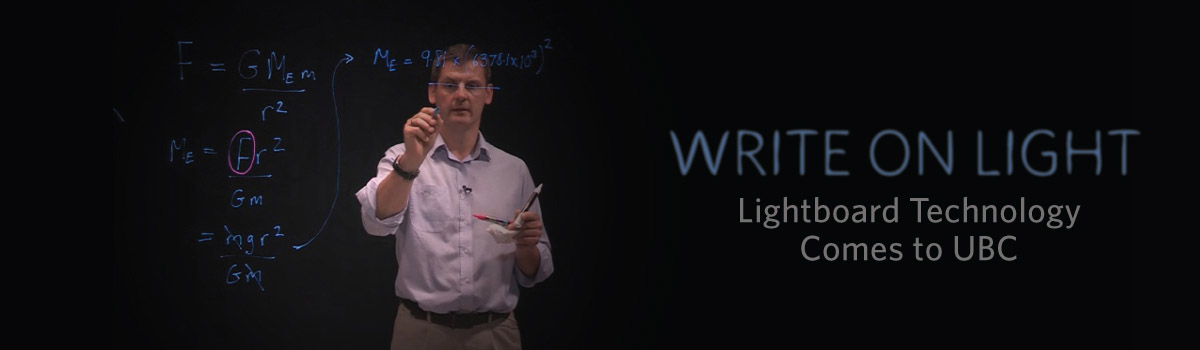

So how does it suit various visual impairments? I assume it needs a room with good control over the lighting?